
|
Welcome To ADBusters |

|
Welcome To ADBusters |
|
The desired settings for Windows Explorer
Please open the Windows Explorer which can be found by clicking the Start button and selecting the Programs item. Where you can select Windows Explorer. 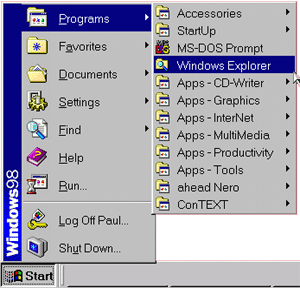
In our guide's, Windows Explorer is shown used in detail mode. To archieve this, go to the View menu and select the Details item as shown in the below image. 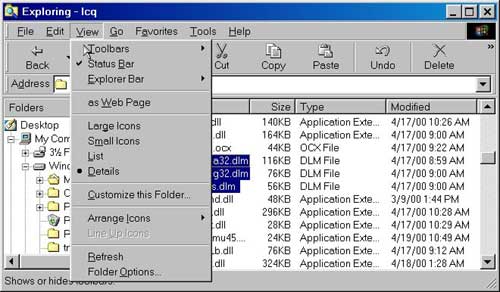
You may not be able to locate some files because Windows Explorer is set up to hide certain files. To show all files in the current directory (The one Windows Explorer is showing), go to the View menu and select the Folder Options item. This will bring up the window shown in the below image. Make sure that under the View tab, the setting for Hidden Files is set to Show all files. When doen, click the OK button. 
|