 |
Welcome To ADBusters
|
What are we about?
Dedicated to helping YOU deal with those pesky ICQ banners. At this moment in time (17th February 2001) there are two of these present in ICQ version 2000. One is the SMS banner, the other the Message Window banner.
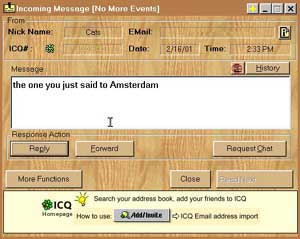
|
We need mirrors! Please Help Us! GuestBook On Central Site. Feedback Form |

|
Navigating this site is easy. You can always get back here from any of the other pages by clicking the ADBusters logo image which is at the top of each of our pages. While in our guides you can always skip back to the previous page(s) if you need to. Fixes courtesy of some fine people in the alt.icq newsgroup. Thanks Guys! I figured I'd better compile them and present them in a simple as possible way to help people deal with them.
| Latest News: | March 13 Be careful of copycat sites who offer a patched ICQCore.dll for download or a patch program. Some of these may add other unwanted features while taking down the ad banners. | |||
Steps for banner removal.
Please follow the below steps in sequence to gradually delete
more and more of the banners. If you succesfully complete steps 1 through 4 you'll
have no more ad or SMS banners in ICQ 2000a/b. Step 5 will allow you to remove the ICQ2000
logo from your buddylist if you so desire.
- The desired settings for Windows Explorer
- In order to succesfully follow the below guides you may need to
change some of Windows Explorer's settings.
- STEP 1: Switching ICQ's AutoUpdate Off
- Yes, ICQ has a switch in the Windows registry that seems to be set to allow
it to 'update' itself without you knowing. Solving this is easy even though you'll
have to edit the registry. Just follow the step by step instructions
and you can do it easily and safely. We recommended to do this first. Before removing the ad or SMS banners.
- STEP 2: Removing the ads in the Message Window banner
- There is a simple way of preventing ads to come up
in this window, however the ad window extension will not be removed.
- Which dialogs have banners?
- Help out other ICQ users, share the Dialog numbers you found having banners.
It's easy enough. Just send them to us and well incorporate them on the Dialog Number Page.
- STEP 3: Removing the Message Window banner
- Please perform the above 'ad removal' procedure first if you have not done so already. But yes, the ad window removal
can also be done. It requires a steady hand with a resource editor though. So it
is not for everybody. Here's how you do it. (Thanks S-O-Z!)
- STEP 4: Removing the ICQ2000b SMS banner
- Yes, this can be done and it is not really that hard. We've created a simple, step by step, guide to help you archieve this goal.
- STEP 5: Removing the ads from your harddrive
- Believe it or not, but ICQ is still downloading ads to your harddrive and
wasting space that way. Not to worry, that issue is also adressed. Everybody
say Thank You! to Peter C who figured this one out.
- STEP 6: Getting rid of the ICQ2000a/b logo in the buddy list
- Several people asked us how to get rid of this. Well, that is easy and as a bonus you'll get some nice skins for your ICQ. The solution is ICQPlus. It has the option to hide this logo. We use it as well as proven by the nice 'wooden' message window above. (We've been asked quite a few times, it's WoodGrain.)
Last updated: March 13, 2001
Legal Notice: The material on this site is for educational and informational purposes only. We assume no responsability for any damage resulting from use of any material on this site. Use of material on this site constitutes acknowledgement and comprehension of the above statement. It also constitutes a legally binding agreement not to hold us responsible for any damages.