
|
Welcome To ADBusters |

|
Welcome To ADBusters |
|
Step 1: Downloading ICQPlus.
ICQPlus is a plugin for ICQ that allows you to 'skin' your ICQ. So you can give it a personal touch. We are using it with a woodgrain skin so our ICQ looks nice and woody. As can be seen from the images on this page. There are a lot of skins out there that you can download freely. You can find ICQPlus here. Please download and install it. Which is very easy. Step 2: Installation and Configuration.Your ICQ will now have a little + button at the top right as well as an Plus menu item on the popup menu you get when clicking ICQ at the bottom left of the ICQ main window. As shown in the image below. 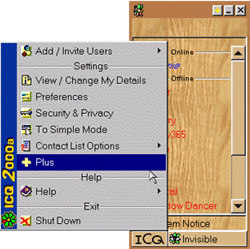
Ather you select the Plus item, you'll see a dialog window. As shown in the image below. Click the Options tab and at the bottom you'll find the words Don't show ICQ2000 logo when skin is selected. Make sure you put a checmark before that. Now when you select a skin for ICQ, which you can do by clicking the little + button at the top right of the ICQ Buddy window, you'll find the ICQ2000 logo no longer visible. 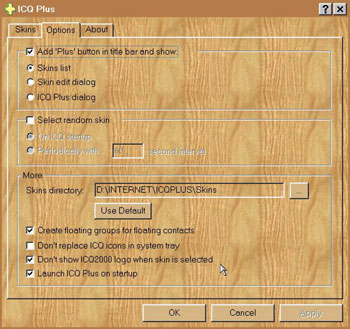
|