
|
Welcome To ADBusters |
|
Step 1: Locating the ATeBrowser directory
First we need to locate the ICQ directory. There are two of these, you need the one that is in the ICQ directory. Use the Windows Find Files tool in the Start menu to archieve this. As discussed in Step 2: Removing the ads in the message window earlier. Once you've located the ICQ directory, open up Windows Explorer (If you haven't already, make sure it's correctly set up) and go to the ICQ directory. As shown in the image below you'll find the ATeBrowser directory there. 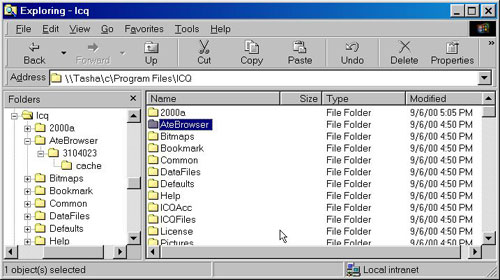
Step 2: Removing the ATeBrowser directory Select the ATeBrowser directory and click your right mousebutton. A menu like in the image below will pop up. Select the Delete item to delete the directory. 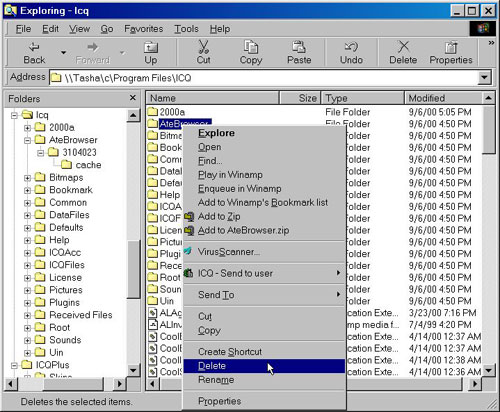
|