
|
Welcome To ADBusters |
|
Step 3: Creating the ATeBrowser file
Now we need to prevent ICQ from just recreating and refilling the ATeBrowser directory. We do this by creating a file with the exact same ATeBrowser name and making it read-only so ICQ can not write to it. Sneaky, but it works. Go to the File menu and select the New and then the Text Document item. As shown in the image below. 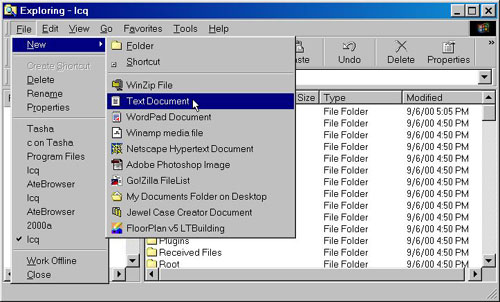
You'll find Windows having created a new file in the directory called New Text Document.txt. Rename this file. If it is not already selected and renameble, then select it and click the right mouse button. In the pop-up menu you'll find the option Rename near the bottom. Please select this option. Then rename the file to ATeBrowser making sure there is NO suffix like .txt or anything. 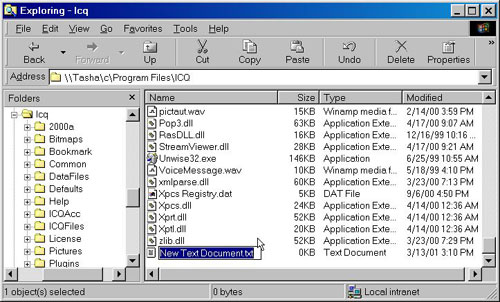
When you did the above rename correctly, you will be rewarded with a dialog as in the image below. Anser Yes to it. Just below that dialog you can see the renamed filename ATeBrowser in the Windows Explorer window. That is how yours should look as well. 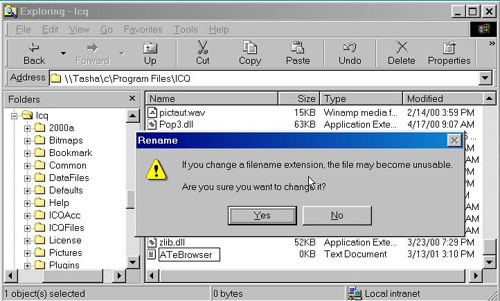
|