
|
Welcome To ADBusters |
|
Step 4: Making the ATeBrowser file Read-Only
We are almost there. One more step. Again, select the ATeBrowser file and click the right mousebutton. In the menu that pops up pick the Properties item. (it's at the bottom) A window like in the image below will come up. 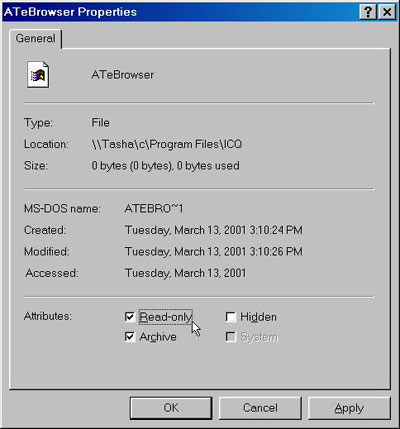
You need to make sure that there is a checkmark 'V'
is there before the word Read-Only at the left bottom of the window.
When you've made sure, click the Apply and then the OK button.
|