
|
Welcome To ADBusters |
|
Step 3: Making Partner.xml Read-Only
In this last step, we make the new Partner.xml file Read-Only so ICQ can no longer write data to it. Like shown in the below image, select the Partner.xml file and click the right mouse button. In the PopUp menu that shows, please select the Properties item. 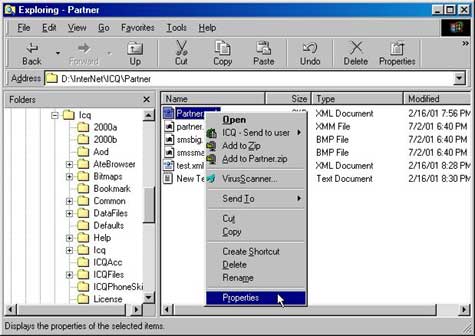
Here we are at the last leg of this journey. After you selected the Properties item in the above step you'll be presented with the window as shown below. Make sure there is a checkmark in the field before the word Read-Only. Then click the Apply and OK buttons. After which you may restart ICQ and find the SMS banner gone. If it reappears, please redo this procedure. 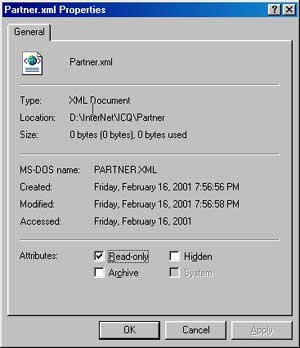
|