
|
Welcome To ADBusters |
|
Step 2: 'Improving' ICQCore.dll
The first thing you do is make a backup of the ICQCore.dll You can locate this file via the Windows Find Files method discussed in the SMS Banner guide to locate this file. ICQCore.dll can be found in the ICQ directory. So if something goes wrong you have a working version to fall back on. After which, select Open in the File menu and load the file ICQCore.dll. In the left part of the window click on Dialog. This contains a list of all ICQ dialogs. Including the one's now having ad space in them. 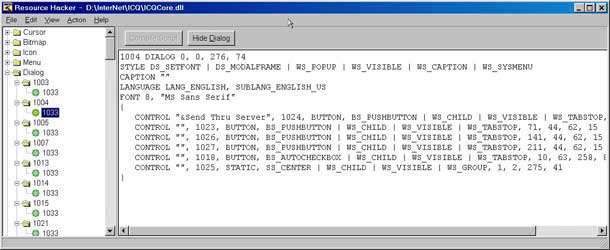
To make life easy, in the View menu, select Expand Tree. See all those 1033 items? Those are the dialogs. Double clicking on one will show it's code and the relevant dialog window. If you spot the telltale large dark rectangle of an ad banner in there it is time to check that dialog's code. 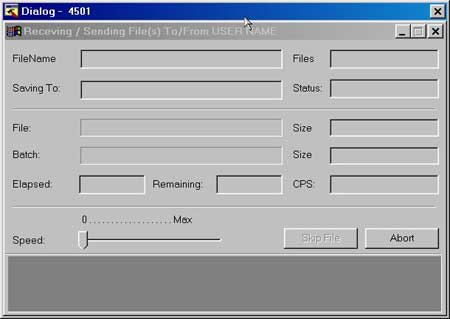
Scroll down the right part of the window until you find something similar to CONTROL "", 1066, "{9F9012BA-E55B-11D3-ADE7-0090270D8F00}",0x50000000, 1, 158, 260, 38. You (Thanks S-o-Z) can also click the dark rectangle and a little * appears before the line in question. At the end you'll see two numbers. In the above case they are 260 and 38. Change both to 0. Make a note of the 3rd to last number, in our case 158. Now scroll all the way to the top where it says 2503 DIALOGEX 0, 0, 262, 196 and replace the last number, in this case 196 with the number that you made a note of above. Now add 1 to that number. In this case it becomes 159 (158+1). So this line becomes 2503 DIALOGEX 0, 0, 262, 159. Finally click the Compile Script button above the code and you'll see the dialog window updated. Without a banner. Repeat this for all other 1033 entries showing the telltale dark ad banner rectangle. (FYI, The numbers we are changing are window sizes and ad banner positions) Some versions of this file use 1070 instead of 1066 for these lines. So keep a lookout for both. (Thanks Jeroen!) It seems in some ICQ versions one needs to subtract 2 instead of adding 1. (Thanks Gambit) so if you stil get the ATEBrowsers 1.0 text, try again for those dialogs with the above mentioned subtract rather than add method. Special note for Dialog 2066 (Thanks Remy) All that is needed for dialog 2066 is for the the two values from the 1066 control to be zeroed out, and that's it. Everything else is already positioned correctly, so nothing else needs to be changed for that dialog. Also, dialog 2560 (Birthday reminder) should another special case, because although it does have an ad at the bottom of the window, which the site's instructions take care of fine, it does also have 2 additonal ads at the top of the window (controls 1069 and 1070), so they need to be zeroed out and also EVERY other control in the window should have their Top value (3rd from right) subtracted by 27 as well to get rid of the blank area left behind by the now-0 ads. Also check the Which Dialogs have banners where WoodZ has some examples on this. 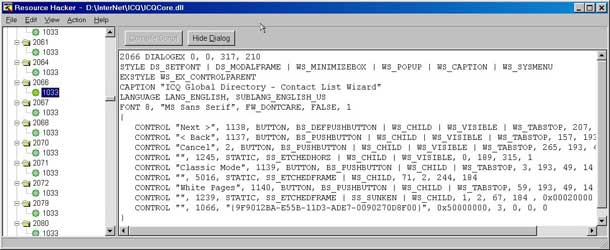
When you've finished all the dialogs go to the File menu and select Save to save the 'improved' ICQCore.dll file. Now exit Reshacker by clicking the X in the top right of the window. Take a deep breath and restart ICQ. You should be rewarded by no more banners. If there are problems stop ICQ and replace ICQCore.dll with the backup you made. Note for Windows 2000 users: It seems Win2000 monitors installations and will complain at times when you modify a DLL. You may get an error such as 'Icq.exe - Bad Image' when running ICQ. There is a way to avoid that. Submitted by magnus from Denmark See our FAQ page.
|